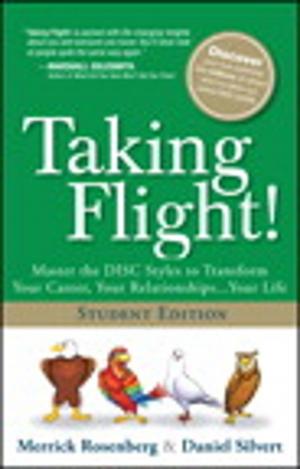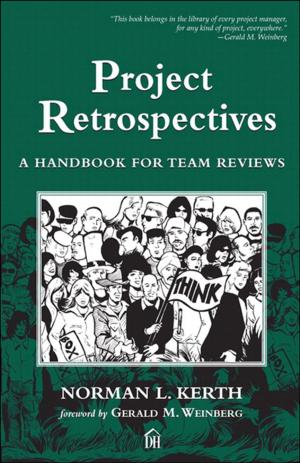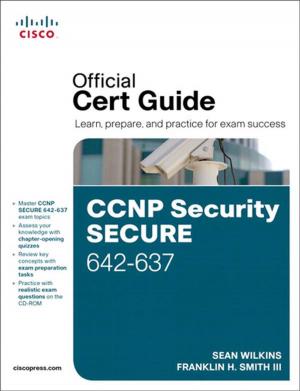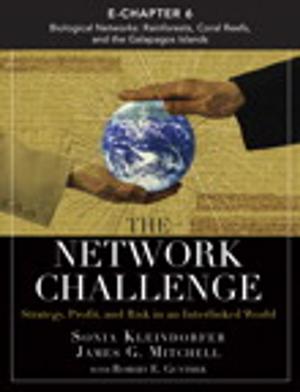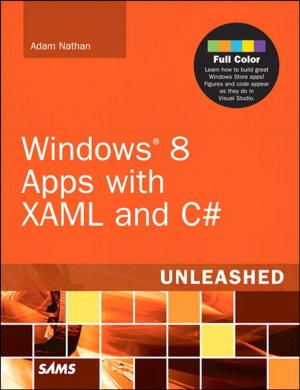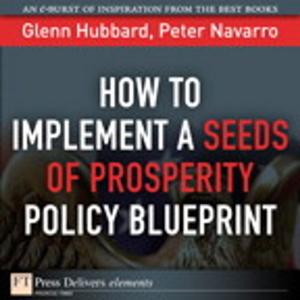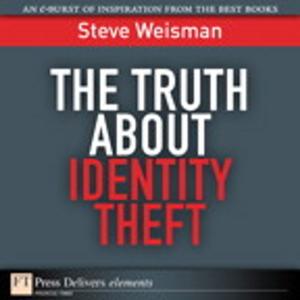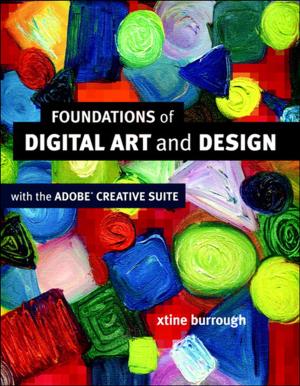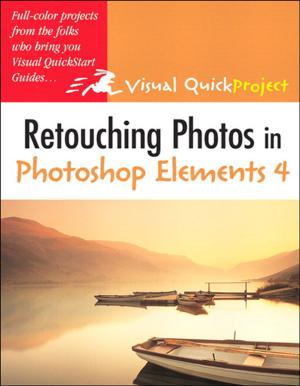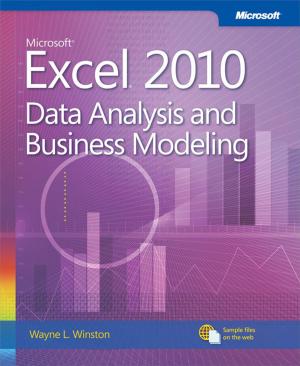Introduction to Compositing
Creating Your First Composite Portrait
Nonfiction, Art & Architecture, Photography, Equipment & Techniques, Techniques| Author: | Eric Doggett | ISBN: | 9780133579673 |
| Publisher: | Pearson Education | Publication: | August 13, 2013 |
| Imprint: | Peachpit Press | Language: | English |
| Author: | Eric Doggett |
| ISBN: | 9780133579673 |
| Publisher: | Pearson Education |
| Publication: | August 13, 2013 |
| Imprint: | Peachpit Press |
| Language: | English |
In Introduction to Compositing: Creating Your First Composite Portrait, author and photographer Eric Doggett walks you through the steps to creating your first composite image. He discusses the two composite types to choose from, realistic and intentionally unrealistic, and why you should avoid an “in between” image. He then shares three key tips for capturing successful, simple source images every time–shoot in open shade, photograph from the waist up, and make room for your subject. Finally, he covers how to effectively composite your image in Adobe Photoshop, from masking to refining edges and making final adjustments, to get just the look you want.
While the ultimate goal of the ebook is for you to create your own portrait composite, Eric also shares his three source images—the portrait of his subject, a background shot, and a sky that he uses in the composite—so that you can work right alongside him throughout the process with the same exact images.
In Introduction to Compositing: Creating Your First Composite Portrait, author and photographer Eric Doggett walks you through the steps to creating your first composite image. He discusses the two composite types to choose from, realistic and intentionally unrealistic, and why you should avoid an “in between” image. He then shares three key tips for capturing successful, simple source images every time–shoot in open shade, photograph from the waist up, and make room for your subject. Finally, he covers how to effectively composite your image in Adobe Photoshop, from masking to refining edges and making final adjustments, to get just the look you want.
While the ultimate goal of the ebook is for you to create your own portrait composite, Eric also shares his three source images—the portrait of his subject, a background shot, and a sky that he uses in the composite—so that you can work right alongside him throughout the process with the same exact images.