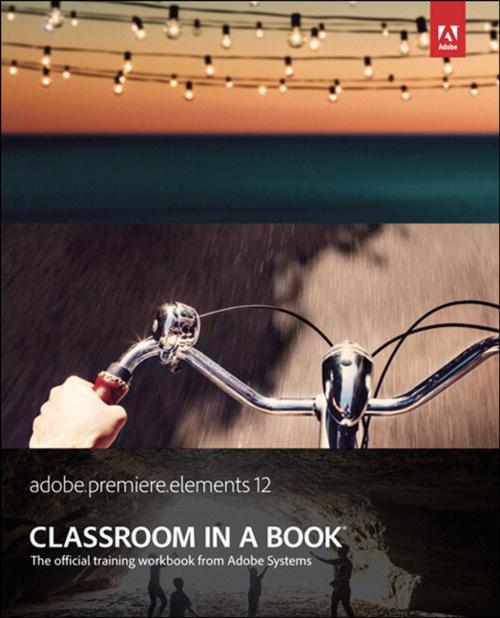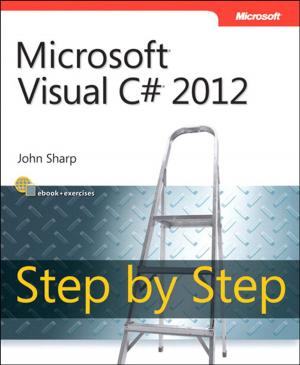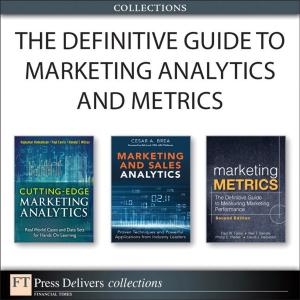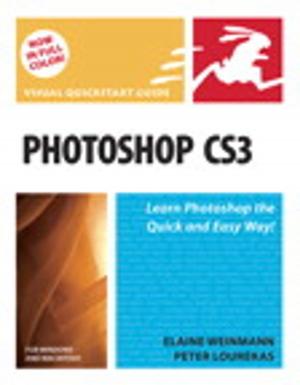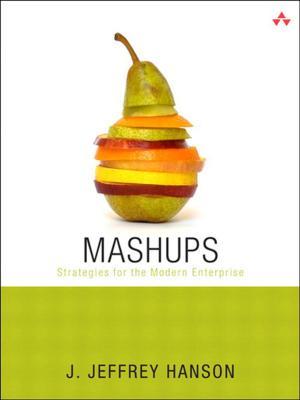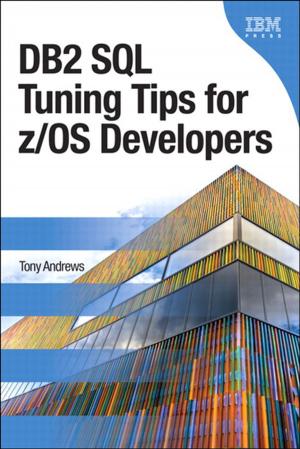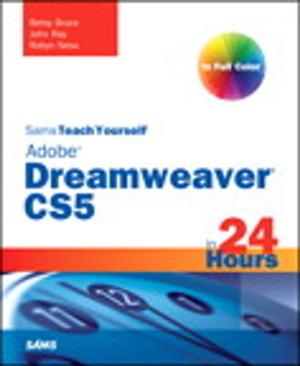Adobe Premiere Elements 12 Classroom in a Book
Nonfiction, Computers, Application Software, Multimedia| Author: | Adobe Creative Team | ISBN: | 9780133520323 |
| Publisher: | Pearson Education | Publication: | October 22, 2013 |
| Imprint: | Adobe Press | Language: | English |
| Author: | Adobe Creative Team |
| ISBN: | 9780133520323 |
| Publisher: | Pearson Education |
| Publication: | October 22, 2013 |
| Imprint: | Adobe Press |
| Language: | English |
Adobe Premiere Elements 12 Classroom in a Book is the most thorough and comprehensive way for you to master all the new features in Adobe's top-rated consumer-targeted video-editing software. Each chapter in this step-by-step, project-based guide contains a project that builds on your growing knowledge of the program, while end-of-chapter review questions reinforce each lesson. You will learn the basics of editing your videos with Premiere Elements and learn how best to use the program's many new features.
In this new version of the book you will receive complete coverage of all the new features of Premiere Elements 12. Learn Premiere Elements from the ground up and create your own customized movie. Use Guided Edits to learn advanced editing techniques with built-in video tutorials. Automate moviemaking and add impressive Hollywood effects and styles with ease. Enhance your video with more than 50 musical scores and over 250 sound effects to add depth. Back up your videos as you go and, when you’re done, take them with you and share them wherever you go, including Facebook, YouTube, Vimeo, Twitter, and on your smartphone or tablet.
In this new version of the book you will receive complete coverage of all the new features of Premiere Elements 12. Learn Premiere Elements from the ground up and create your own customized movie. Use Guided Edits to learn advanced editing techniques with built-in video tutorials. Automate moviemaking and add impressive Hollywood effects and styles with ease. Enhance your video with more than 50 musical scores and over 250 sound effects to add depth. Back up your videos as you go and, when you’re done, take them with you and share them wherever you go, including Facebook, YouTube, Vimeo, Twitter, and on your smartphone or tablet.
Adobe Premiere Elements 12 Classroom in a Book is the most thorough and comprehensive way for you to master all the new features in Adobe's top-rated consumer-targeted video-editing software. Each chapter in this step-by-step, project-based guide contains a project that builds on your growing knowledge of the program, while end-of-chapter review questions reinforce each lesson. You will learn the basics of editing your videos with Premiere Elements and learn how best to use the program's many new features.
In this new version of the book you will receive complete coverage of all the new features of Premiere Elements 12. Learn Premiere Elements from the ground up and create your own customized movie. Use Guided Edits to learn advanced editing techniques with built-in video tutorials. Automate moviemaking and add impressive Hollywood effects and styles with ease. Enhance your video with more than 50 musical scores and over 250 sound effects to add depth. Back up your videos as you go and, when you’re done, take them with you and share them wherever you go, including Facebook, YouTube, Vimeo, Twitter, and on your smartphone or tablet.
In this new version of the book you will receive complete coverage of all the new features of Premiere Elements 12. Learn Premiere Elements from the ground up and create your own customized movie. Use Guided Edits to learn advanced editing techniques with built-in video tutorials. Automate moviemaking and add impressive Hollywood effects and styles with ease. Enhance your video with more than 50 musical scores and over 250 sound effects to add depth. Back up your videos as you go and, when you’re done, take them with you and share them wherever you go, including Facebook, YouTube, Vimeo, Twitter, and on your smartphone or tablet.