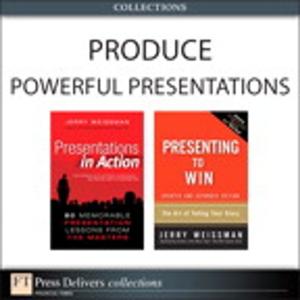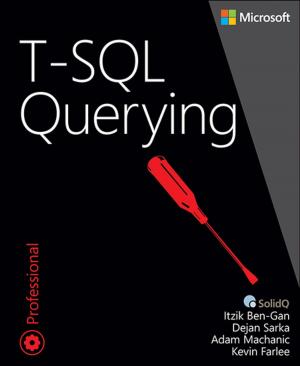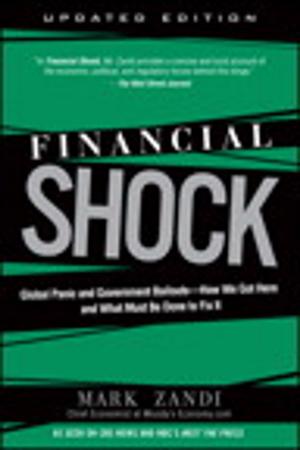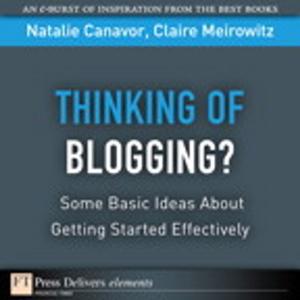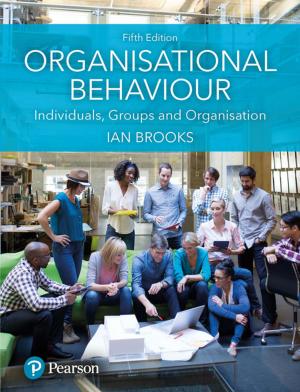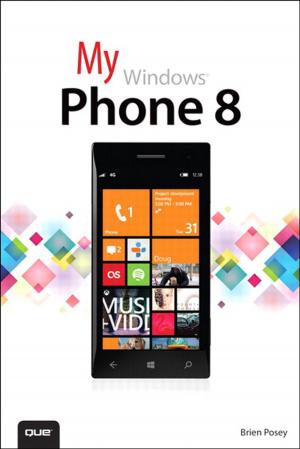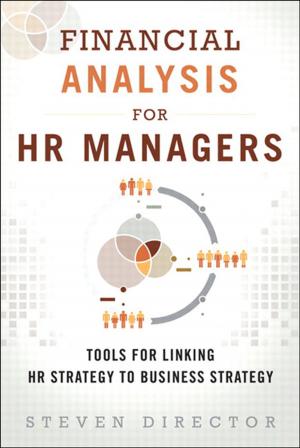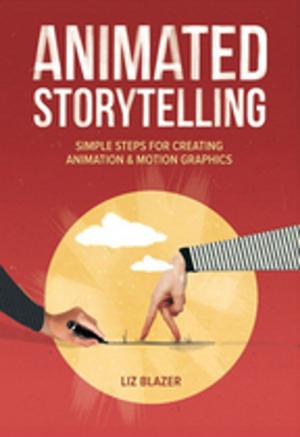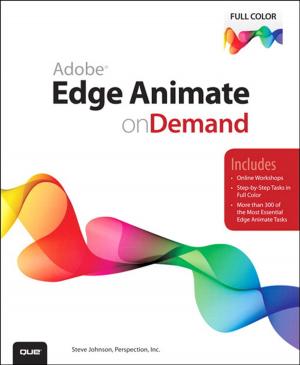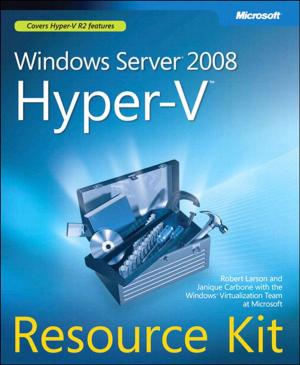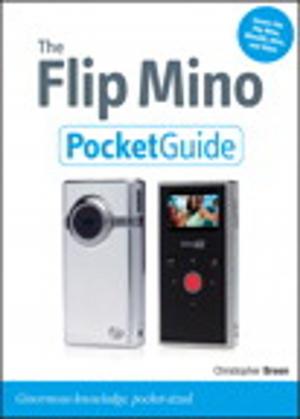| Author: | Jeff Carlson | ISBN: | 9780321606006 |
| Publisher: | Pearson Education | Publication: | February 2, 2009 |
| Imprint: | Peachpit Press | Language: | English |
| Author: | Jeff Carlson |
| ISBN: | 9780321606006 |
| Publisher: | Pearson Education |
| Publication: | February 2, 2009 |
| Imprint: | Peachpit Press |
| Language: | English |
Adobe Photoshop Express Beta is a free Rich Internet Application (RIA) that allows users to store, sort and display digital photos with eye-catching effects. Photoshop Express Beta allows users to store up to 2 gigabytes of images online for free, and lets users make edits to their photos and share them online in creative ways. For example, users can download and upload photos to and from various social networking and image-hosting sites, including Facebook, PhotoBucket, and Picasa. In this handy, low-priced guide, best-selling author Jeff Carlson walks you through the key new features of this exciting new Adobe application. After taking you on a tour of the Photoshop Express Beta interface, Jeff shows you how to assemble your library, which includes uploading and transferring photos from online services, editing your photo's metadata, and creating an album. You'll then move on to adjusting your photos--from basic editing techniques, such as crop and rotate, auto correct, red-eye removal and exposure--to creating more advanced effects. Finally, you'll learn everything you need to know to share your photos with others, including creating a gallery, sharing albums, exporting edited photos, and more.
Adobe Photoshop Express Beta is a free Rich Internet Application (RIA) that allows users to store, sort and display digital photos with eye-catching effects. Photoshop Express Beta allows users to store up to 2 gigabytes of images online for free, and lets users make edits to their photos and share them online in creative ways. For example, users can download and upload photos to and from various social networking and image-hosting sites, including Facebook, PhotoBucket, and Picasa. In this handy, low-priced guide, best-selling author Jeff Carlson walks you through the key new features of this exciting new Adobe application. After taking you on a tour of the Photoshop Express Beta interface, Jeff shows you how to assemble your library, which includes uploading and transferring photos from online services, editing your photo's metadata, and creating an album. You'll then move on to adjusting your photos--from basic editing techniques, such as crop and rotate, auto correct, red-eye removal and exposure--to creating more advanced effects. Finally, you'll learn everything you need to know to share your photos with others, including creating a gallery, sharing albums, exporting edited photos, and more.