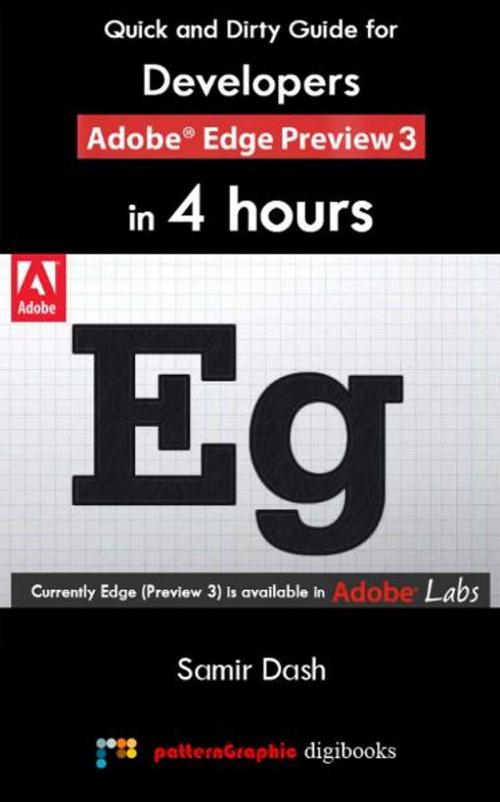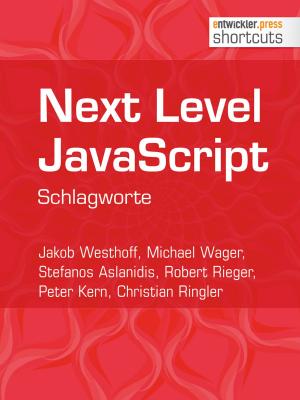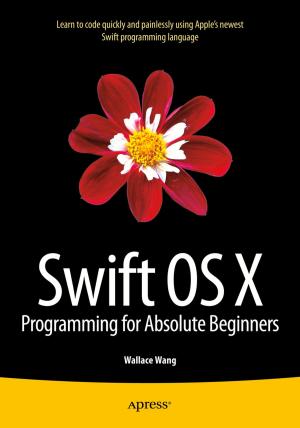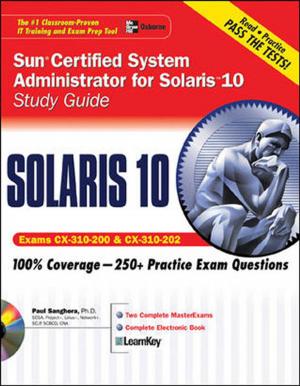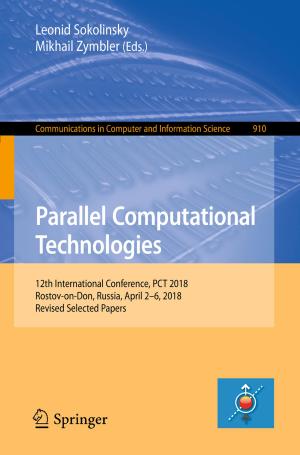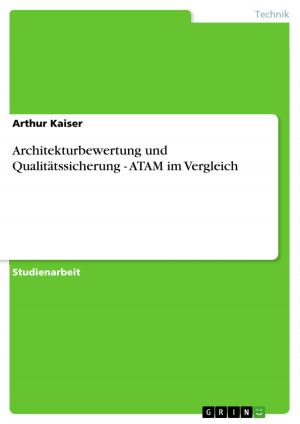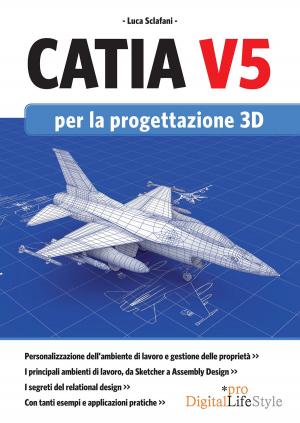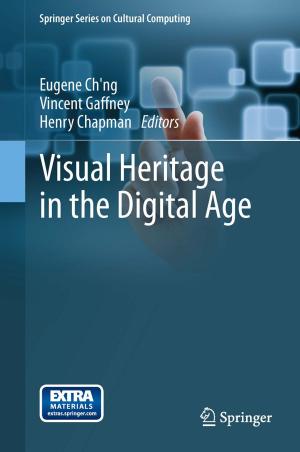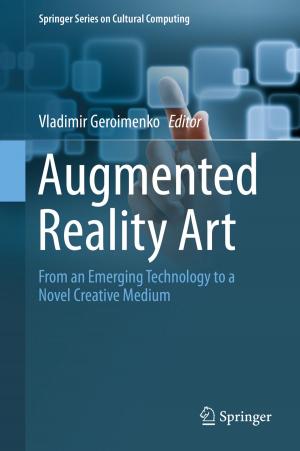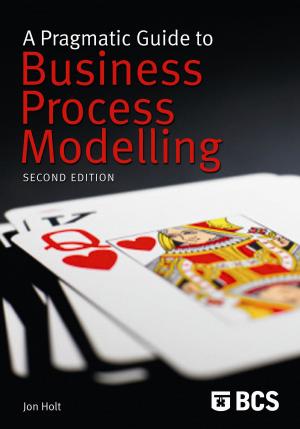Quick and Dirty Guide for Developers: Adobe Edge Preview 3 in 4 Hours
Nonfiction, Computers, Application Software, Computer Graphics, Programming| Author: | Samir Dash | ISBN: | 9781466079724 |
| Publisher: | patternGraphic DigiBooks | Publication: | December 16, 2011 |
| Imprint: | Smashwords Edition | Language: | English |
| Author: | Samir Dash |
| ISBN: | 9781466079724 |
| Publisher: | patternGraphic DigiBooks |
| Publication: | December 16, 2011 |
| Imprint: | Smashwords Edition |
| Language: | English |
A quick 4 hours guide for developers, web designer and those having basic knowledge in HTML, CSS, Java Script and jQuery to learn using Adobe Edge Preview 3 to develop web interactive and web applications.
The book covers the following topics:
Before We Start!
What is Adobe Edge?
What to Expect from this Book
Hour 1: Overview of Edge Runtime
Edge Composition
Edge Symbol
Edge Action
Events
HTML page DOM specific Events
Edge Elements DOM specific Events
Element level Touch Interaction specific
Triggers
Hour 2: Adding Basic Actions to Your Animation - Playing with Triggers
Where to Add Triggers in the Edge IDE ?
Different Type of Triggers
“Earth” – An Example for Basic Playback Control
“Day and Night” – An Example for Changing the content of an Element in Runtime
Where all Triggers are Saved When We Type into the Edge Code Editor?
Reference to different Elements and their properties while writing Triggers
Using Lookup Elements (Lookup Selectors) and jQuery API
Using Some Other Useful Edge Runtime APIs
“Progress Bar” Example – Using what we have learned about referencing Elements
Hour 3: Edge Touch API and Gestures for iPhones, iPads and Android devices - Thinking Beyond Desktop & Mouse
Touch Events supported on iPhones, iPads and Android devices
Difference Between Touch and Mouse Events
The WebKit Event Object for touch events
Note: Setup Environment to Test HTML Pages on Your Devices
Gestures
Adobe Edge and jQuery Mobile Events
Using Touch Events in Edge Compositions
Adding Touch Events to Edge Element’s Action
Adding Touch Events to the DOM Elements Associated with Edge Element
Adding Gesture Events to Compositions in Edge IDE
Making Edge Compositions Compatible for Both Mouse and Touch Events
Example: Cross-platform Slider
Prevent scrolling
Prevent Default HTML Resize
Hour 4: Complex Interactions between Multiple Compositions and Development and Usage of Reusable Compositions
Wheel: Example of a nested Element Animation
Adding Interaction to Control the Animation of the Nested Element
Benefits of Nested Animation
Reusability Approach of Development in Edge
Example: Building a Reusable Slider Component
Example: Product Selector – How to Use of the Reusable Edge Composition Multiple Times in another Edge Composition with Different Configurations
Going Forward
Next Steps
Source Files for this Book
A quick 4 hours guide for developers, web designer and those having basic knowledge in HTML, CSS, Java Script and jQuery to learn using Adobe Edge Preview 3 to develop web interactive and web applications.
The book covers the following topics:
Before We Start!
What is Adobe Edge?
What to Expect from this Book
Hour 1: Overview of Edge Runtime
Edge Composition
Edge Symbol
Edge Action
Events
HTML page DOM specific Events
Edge Elements DOM specific Events
Element level Touch Interaction specific
Triggers
Hour 2: Adding Basic Actions to Your Animation - Playing with Triggers
Where to Add Triggers in the Edge IDE ?
Different Type of Triggers
“Earth” – An Example for Basic Playback Control
“Day and Night” – An Example for Changing the content of an Element in Runtime
Where all Triggers are Saved When We Type into the Edge Code Editor?
Reference to different Elements and their properties while writing Triggers
Using Lookup Elements (Lookup Selectors) and jQuery API
Using Some Other Useful Edge Runtime APIs
“Progress Bar” Example – Using what we have learned about referencing Elements
Hour 3: Edge Touch API and Gestures for iPhones, iPads and Android devices - Thinking Beyond Desktop & Mouse
Touch Events supported on iPhones, iPads and Android devices
Difference Between Touch and Mouse Events
The WebKit Event Object for touch events
Note: Setup Environment to Test HTML Pages on Your Devices
Gestures
Adobe Edge and jQuery Mobile Events
Using Touch Events in Edge Compositions
Adding Touch Events to Edge Element’s Action
Adding Touch Events to the DOM Elements Associated with Edge Element
Adding Gesture Events to Compositions in Edge IDE
Making Edge Compositions Compatible for Both Mouse and Touch Events
Example: Cross-platform Slider
Prevent scrolling
Prevent Default HTML Resize
Hour 4: Complex Interactions between Multiple Compositions and Development and Usage of Reusable Compositions
Wheel: Example of a nested Element Animation
Adding Interaction to Control the Animation of the Nested Element
Benefits of Nested Animation
Reusability Approach of Development in Edge
Example: Building a Reusable Slider Component
Example: Product Selector – How to Use of the Reusable Edge Composition Multiple Times in another Edge Composition with Different Configurations
Going Forward
Next Steps
Source Files for this Book