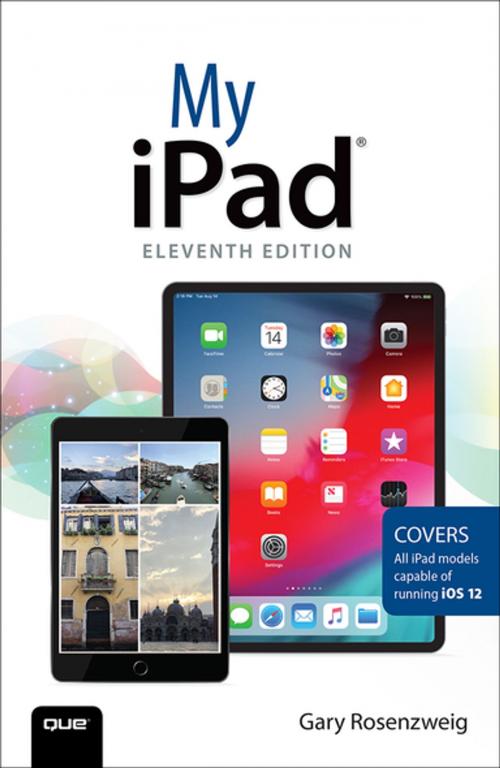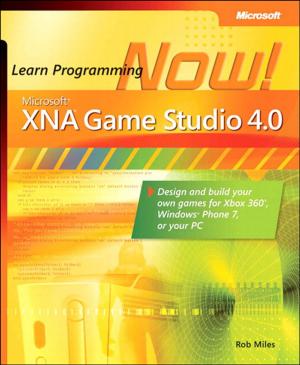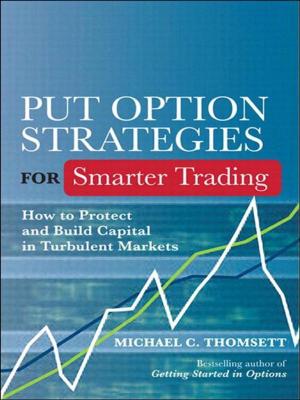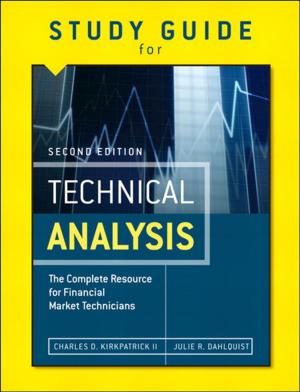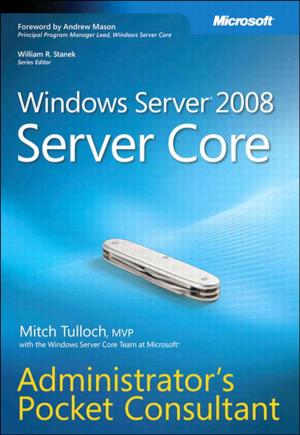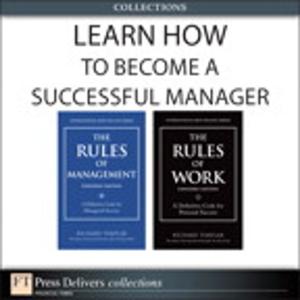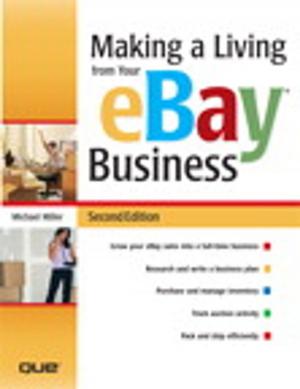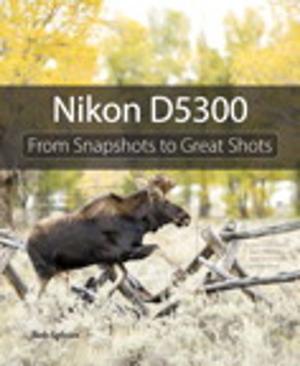| Author: | Gary Rosenzweig | ISBN: | 9780789760456 |
| Publisher: | Pearson Education | Publication: | December 4, 2018 |
| Imprint: | Que Publishing | Language: | English |
| Author: | Gary Rosenzweig |
| ISBN: | 9780789760456 |
| Publisher: | Pearson Education |
| Publication: | December 4, 2018 |
| Imprint: | Que Publishing |
| Language: | English |
Covers All iPad Models Capable of Running iOS 12
My iPad offers a full-color, fully illustrated resource to using your iPad. Each task is clearly titled and has corresponding visuals that are numbered to match the step they are referring to.
Step-by-step instructions with callouts to iPad photos that show you exactly what to do.
Help when you run into iPad problems or limitations.
Tips and Notes to help you get the most from your iPad.
Learn how to:
- Connect your iPad to your Wi-Fi and your mobile carrier
- Use the on-screen keyboard, predictive text, and dictation
- Control frequently used settings with Control Center
- Get information and control your iPad with spoken commands using Siri
- Use iCloud to keep everything current between all your iOS devices (and even your Mac), including music, photos, messages, documents, and more
- Surf the Web, and send and receive email and messages
- Download and install apps to make your iPad even more useful
- Secure your iPad using Touch ID, passcodes, and other security measures
- Take photos, and record and edit videos
- Share files and information with your other devices with AirDrop and iCloud Drive
- Take notes, make lists, draw sketches, and create reminders
- Use FaceTime and Skype to stay connected with friends and family
- Create documents and presentations using Pages, Numbers, and Keynote
- Use Siri Shortcuts to automate everyday tasks
- Discover some of the most useful and entertaining apps
Covers All iPad Models Capable of Running iOS 12
My iPad offers a full-color, fully illustrated resource to using your iPad. Each task is clearly titled and has corresponding visuals that are numbered to match the step they are referring to.
Step-by-step instructions with callouts to iPad photos that show you exactly what to do.
Help when you run into iPad problems or limitations.
Tips and Notes to help you get the most from your iPad.
Learn how to:
- Connect your iPad to your Wi-Fi and your mobile carrier
- Use the on-screen keyboard, predictive text, and dictation
- Control frequently used settings with Control Center
- Get information and control your iPad with spoken commands using Siri
- Use iCloud to keep everything current between all your iOS devices (and even your Mac), including music, photos, messages, documents, and more
- Surf the Web, and send and receive email and messages
- Download and install apps to make your iPad even more useful
- Secure your iPad using Touch ID, passcodes, and other security measures
- Take photos, and record and edit videos
- Share files and information with your other devices with AirDrop and iCloud Drive
- Take notes, make lists, draw sketches, and create reminders
- Use FaceTime and Skype to stay connected with friends and family
- Create documents and presentations using Pages, Numbers, and Keynote
- Use Siri Shortcuts to automate everyday tasks
- Discover some of the most useful and entertaining apps