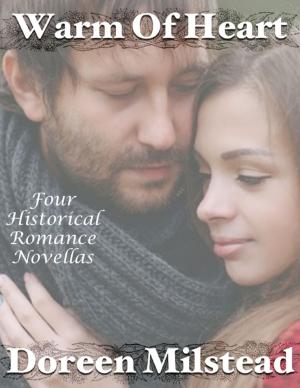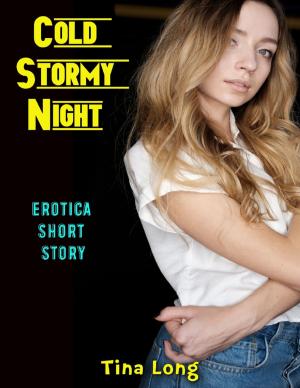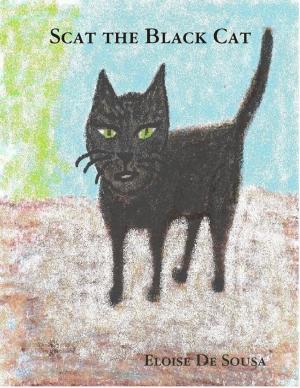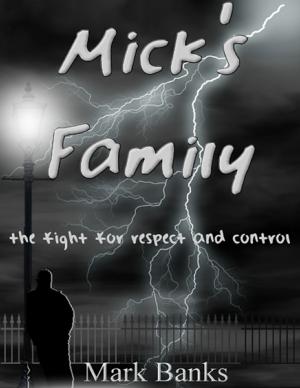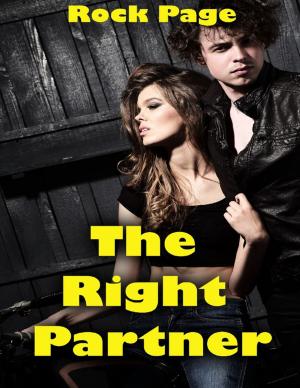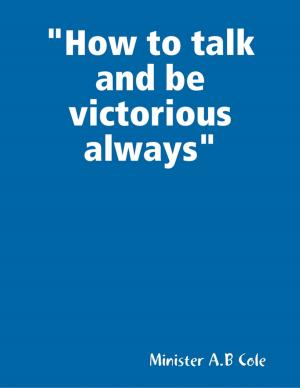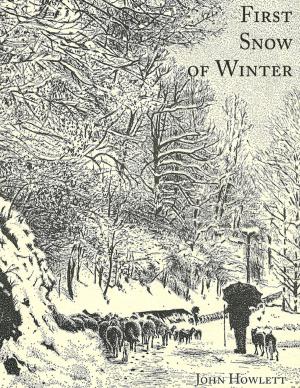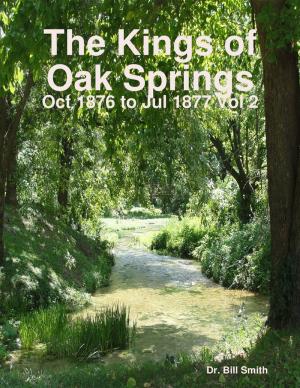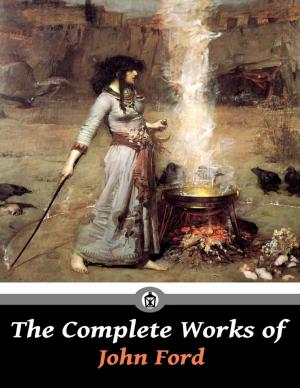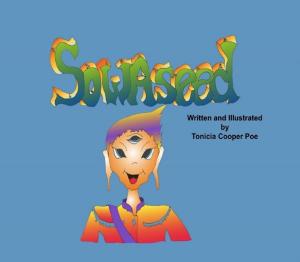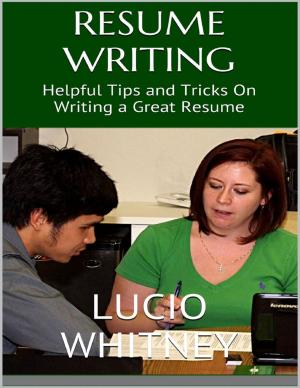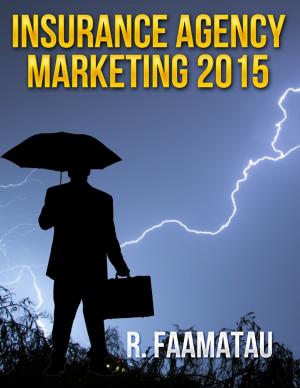Microsoft VBA Loop Statements for Word and Excel Includes Do…Until, While…Wend and For…Next Statements
Nonfiction, Reference & Language, Education & Teaching| Author: | Kenny L Keys | ISBN: | 9781304367211 |
| Publisher: | Lulu.com | Publication: | August 27, 2013 |
| Imprint: | Lulu.com | Language: | English |
| Author: | Kenny L Keys |
| ISBN: | 9781304367211 |
| Publisher: | Lulu.com |
| Publication: | August 27, 2013 |
| Imprint: | Lulu.com |
| Language: | English |
This book is the third and final book in the Microsoft VBA Codes Are Fun, Simple, and Easy to Learn In One Hour or Less series. Since I’ve already explained Microsoft VBA statements, built-in objects, arrays, variables, integers, Sub, Private Sub and Public Sub tags in my previous books, I won’t be explaining them in this one. I also use everyday language with pictorial examples to explain how to understand and write Microsoft loop statements in both Word and Excel. This book contains more than 12 complete VBA Loop Statements or codes for both Microsoft Excel and Word that will allow the user to complete everyday tasks in seconds: aligning all normal text paragraphs, centering all header text, centering all images and photographs, while ignoring text and headers; there’s also VBA codes in this book that will simultaneously re-size all images in a user’s document, delete extra paragraph lines, insert empty paragraph lines, loop through spreadsheets and add custom Sparklines.
This book is the third and final book in the Microsoft VBA Codes Are Fun, Simple, and Easy to Learn In One Hour or Less series. Since I’ve already explained Microsoft VBA statements, built-in objects, arrays, variables, integers, Sub, Private Sub and Public Sub tags in my previous books, I won’t be explaining them in this one. I also use everyday language with pictorial examples to explain how to understand and write Microsoft loop statements in both Word and Excel. This book contains more than 12 complete VBA Loop Statements or codes for both Microsoft Excel and Word that will allow the user to complete everyday tasks in seconds: aligning all normal text paragraphs, centering all header text, centering all images and photographs, while ignoring text and headers; there’s also VBA codes in this book that will simultaneously re-size all images in a user’s document, delete extra paragraph lines, insert empty paragraph lines, loop through spreadsheets and add custom Sparklines.