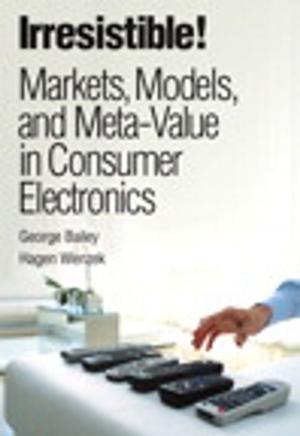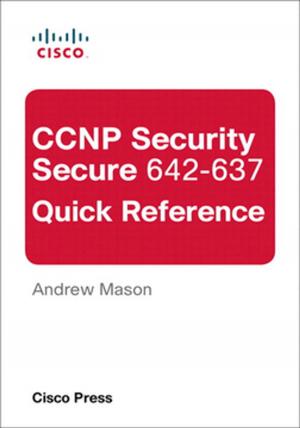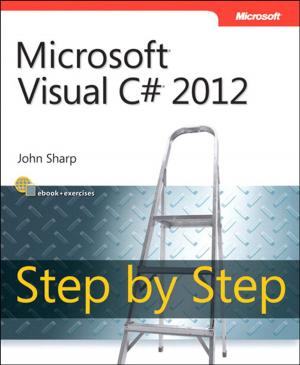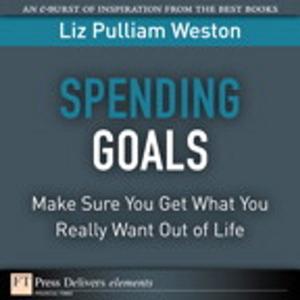MacMost.com Guide to Switching to the Mac
Nonfiction, Computers, Computer Hardware, Macintosh, Operating Systems| Author: | Gary Rosenzweig | ISBN: | 9780768690699 |
| Publisher: | Pearson Education | Publication: | September 25, 2009 |
| Imprint: | Que Publishing | Language: | English |
| Author: | Gary Rosenzweig |
| ISBN: | 9780768690699 |
| Publisher: | Pearson Education |
| Publication: | September 25, 2009 |
| Imprint: | Que Publishing |
| Language: | English |
Switching to the Mac? Awesome! You’ve got company—lots of it! And with this book, you’ve got help, too... all the help you’ll ever need!
MacMost.com founder Gary Rosenzweig quickly gets you comfy with your new Mac, demonstrates the ”Mac way” to perform every common Windows task, and shows how to do more with Macs than you ever could in Windows... way more!
It’s all here—everything from choosing the right Mac to creating your own videos and DVDs. Rosenzweig covers the latest Macs and the new Mac OS X 10.6 Snow Leopard operating system. Best of all, he focuses on what today’s computer users need to know, including loads of coverage of using your Mac on the Web.
Every Mac switcher needs a friendly Mac expert to show them the ropes. With this book, you’ve got yours!
- Discover what’s different about your Mac’s hardware and software—and what’s similar, too
- Navigate the Finder and learn how Mac files are organized
- Make the most of the Mac’s built-in applications
- Move your stuff from your PC to your new Mac
- Use Safari, Mac’s great built-in Web browser
- Set up Mac email, instant messaging, and audio and video chatting
- Share, back up, and archive your files
- Choose and use Mac business and productivity applications
- Organize your music and buy new songs with iTunes
- Import, manage, edit, and share your photos
- Create awesome videos with iMovie, QuickTime, and iDVD
- Run Windows on your Mac, if you must
- Keep your Mac up to date and running smoothly
Switching to the Mac? Awesome! You’ve got company—lots of it! And with this book, you’ve got help, too... all the help you’ll ever need!
MacMost.com founder Gary Rosenzweig quickly gets you comfy with your new Mac, demonstrates the ”Mac way” to perform every common Windows task, and shows how to do more with Macs than you ever could in Windows... way more!
It’s all here—everything from choosing the right Mac to creating your own videos and DVDs. Rosenzweig covers the latest Macs and the new Mac OS X 10.6 Snow Leopard operating system. Best of all, he focuses on what today’s computer users need to know, including loads of coverage of using your Mac on the Web.
Every Mac switcher needs a friendly Mac expert to show them the ropes. With this book, you’ve got yours!
- Discover what’s different about your Mac’s hardware and software—and what’s similar, too
- Navigate the Finder and learn how Mac files are organized
- Make the most of the Mac’s built-in applications
- Move your stuff from your PC to your new Mac
- Use Safari, Mac’s great built-in Web browser
- Set up Mac email, instant messaging, and audio and video chatting
- Share, back up, and archive your files
- Choose and use Mac business and productivity applications
- Organize your music and buy new songs with iTunes
- Import, manage, edit, and share your photos
- Create awesome videos with iMovie, QuickTime, and iDVD
- Run Windows on your Mac, if you must
- Keep your Mac up to date and running smoothly