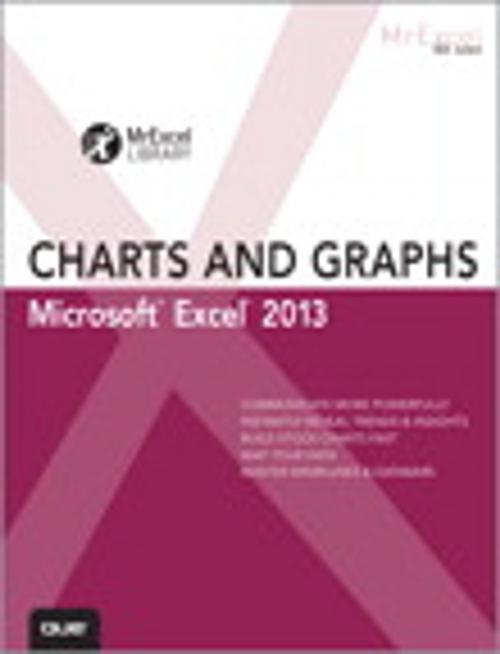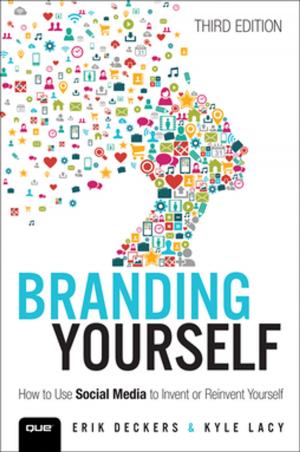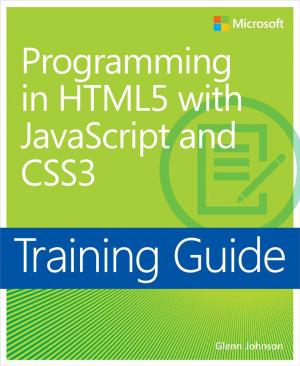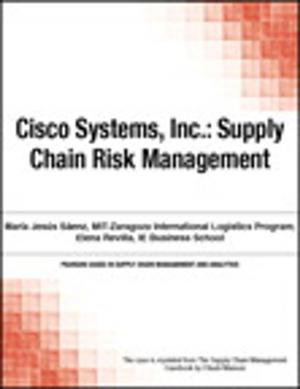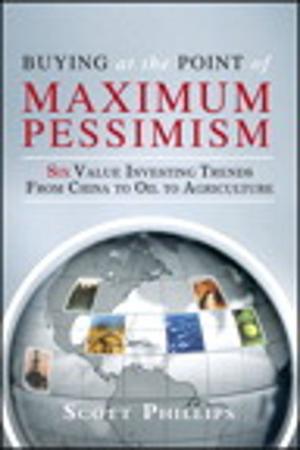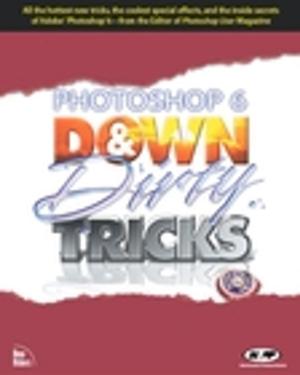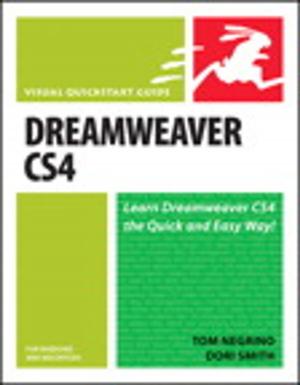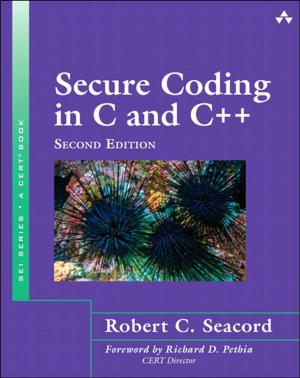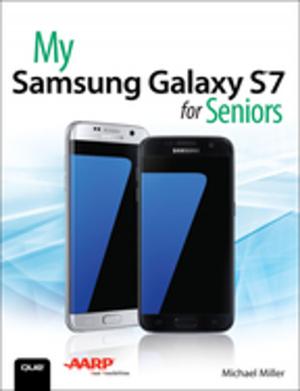Excel 2013 Charts and Graphs
Nonfiction, Computers, Application Software, Spreadsheets, Financial Applications| Author: | Bill Jelen | ISBN: | 9780133259513 |
| Publisher: | Pearson Education | Publication: | February 20, 2013 |
| Imprint: | Que Publishing | Language: | English |
| Author: | Bill Jelen |
| ISBN: | 9780133259513 |
| Publisher: | Pearson Education |
| Publication: | February 20, 2013 |
| Imprint: | Que Publishing |
| Language: | English |
Use Excel 2013’s radically revamped charting and graphing tools to communicate more clearly, powerfully, and quickly… so you drive your message home, and get the decisions and actions you’re looking for!
This book reveals data visualization techniques you won’t find anywhere else and shows you how to use Excel 2013 to create designer-quality charts and graphs that stand out from the crowd. It will help you make the most of new features ranging from Power View to Recommended Charts, and instantly share your insights with anyone, anywhere–even on the Web and social networks.
Learning advanced Excel techniques has never been easier. You’ll find simple, step-by-step instructions, real-world
examples and case studies, and more than a dozen YouTube videos, straight from MrExcel!
• Create stunning data visualizations instantly with Excel 2013’s new Recommended Charts
• Use charts to instantly reveal trends, differences, and relationships
• Map your data with Excel 2013, MapPoint, and the new GeoFlow add-in
• Quickly generate combo charts that once required complex, frustrating procedures
• Use sparklines to imbue worksheets with more context and insight
• Highlight and clarify the meaning of data with DataBars, color scales, icon sets, and other conditional formatting tools
• Post charts to Facebook, Twitter, or LinkedIn, directly from Excel
• Build stock charts that help you make smarter investments
• Solve “non-standard” problems such as noncontiguous data or custom data sequences
• Generate new charts automatically with Excel VBA
• Uncover visual tricks that people use to lie with Excel
About MrExcel Library: Every book in the MrExcel Library pinpoints a specific set of crucial Excel tasks
and presents focused skills and examples for performing them rapidly and effectively. Selected by Bill Jelen, Microsoft Excel MVP and mastermind behind the leading Excel solutions website MrExcel.com, these
books will:
• Dramatically increase your productivity–saving you 50 hours a year or more
• Present proven, creative strategies for solving real-world problems
• Show you how to get great results, no matter how much data you have
• Help you avoid critical mistakes that even experienced users make
Use Excel 2013’s radically revamped charting and graphing tools to communicate more clearly, powerfully, and quickly… so you drive your message home, and get the decisions and actions you’re looking for!
This book reveals data visualization techniques you won’t find anywhere else and shows you how to use Excel 2013 to create designer-quality charts and graphs that stand out from the crowd. It will help you make the most of new features ranging from Power View to Recommended Charts, and instantly share your insights with anyone, anywhere–even on the Web and social networks.
Learning advanced Excel techniques has never been easier. You’ll find simple, step-by-step instructions, real-world
examples and case studies, and more than a dozen YouTube videos, straight from MrExcel!
• Create stunning data visualizations instantly with Excel 2013’s new Recommended Charts
• Use charts to instantly reveal trends, differences, and relationships
• Map your data with Excel 2013, MapPoint, and the new GeoFlow add-in
• Quickly generate combo charts that once required complex, frustrating procedures
• Use sparklines to imbue worksheets with more context and insight
• Highlight and clarify the meaning of data with DataBars, color scales, icon sets, and other conditional formatting tools
• Post charts to Facebook, Twitter, or LinkedIn, directly from Excel
• Build stock charts that help you make smarter investments
• Solve “non-standard” problems such as noncontiguous data or custom data sequences
• Generate new charts automatically with Excel VBA
• Uncover visual tricks that people use to lie with Excel
About MrExcel Library: Every book in the MrExcel Library pinpoints a specific set of crucial Excel tasks
and presents focused skills and examples for performing them rapidly and effectively. Selected by Bill Jelen, Microsoft Excel MVP and mastermind behind the leading Excel solutions website MrExcel.com, these
books will:
• Dramatically increase your productivity–saving you 50 hours a year or more
• Present proven, creative strategies for solving real-world problems
• Show you how to get great results, no matter how much data you have
• Help you avoid critical mistakes that even experienced users make