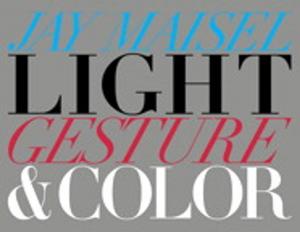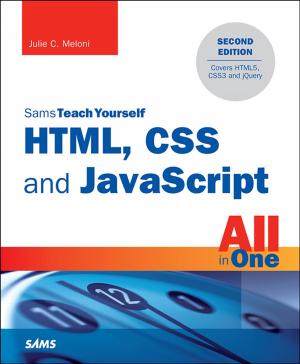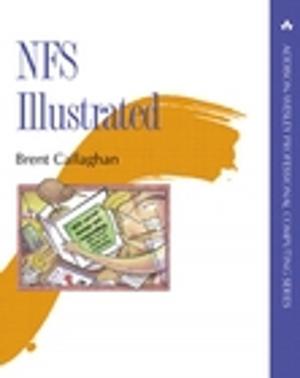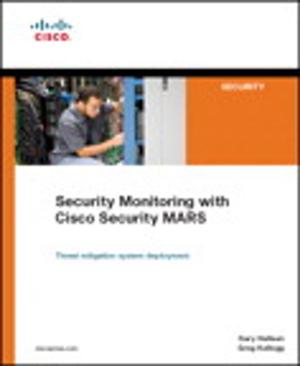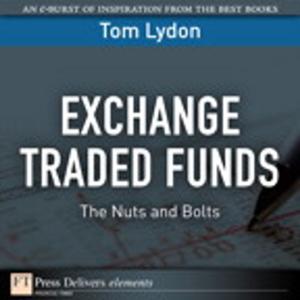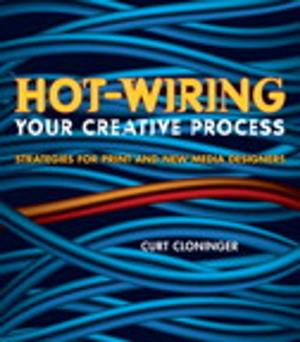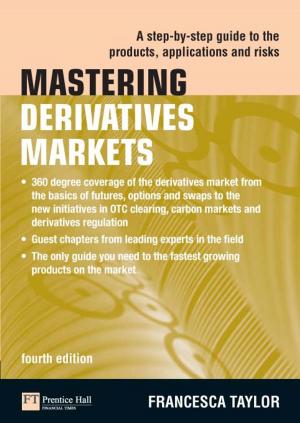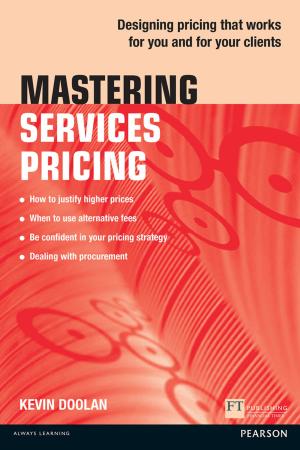| Author: | Sreekrishnan Venkateswaran | ISBN: | 9780131380974 |
| Publisher: | Pearson Education | Publication: | November 3, 2009 |
| Imprint: | Prentice Hall | Language: | English |
| Author: | Sreekrishnan Venkateswaran |
| ISBN: | 9780131380974 |
| Publisher: | Pearson Education |
| Publication: | November 3, 2009 |
| Imprint: | Prentice Hall |
| Language: | English |
Debugging Linux Systems discusses the main tools available today to debug 2.6 Linux Kernels. We start by exploring the seemingly esoteric operations of the Kernel Debugger (KDB), Kernel GNU DeBugger (KGDB), the plain GNU DeBugger (GDB), and JTAG debuggers. We then investigate Kernel Probes, a feature that lets you intrude into a kernel function and extract debug information or apply a medicated patch. Analyzing a crash dump can yield clues for postmortem analysis of kernel crashes or hangs, so we take a look at Kdump, a serviceability tool that collects a system dump after spawning a new kernel. Profiling points you to code regions that burn more CPU cycles, so we learn to use the OProfile kernel profiler and the gprof application profiler to sense the presence of code bottlenecks. Because tracing provides insight into behavioral problems that manifest during interactions between different code modules, we delve into the Linux Trace Toolkit, a system designed for high-volume trace capture.
The section “Debugging Embedded Linux” takes a tour of the I/O interfaces commonly found on embedded hardware, such as flash memory, serial port, PCMCIA, Secure Digital media, USB, RTC, audio, video, touch screen, and Bluetooth, and provides pointers to debug the associated device drivers. We also pick up some board-level debugging skills with the help of a case study. The section “Debugging Network Throughput” takes you through some device driver design issues and protocol implementation characteristics that can affect the horsepower of your network interface card. We end the shortcut by examining several options available in the kernel configuration menu that can emit valuable debug information.
Debugging Linux Systems discusses the main tools available today to debug 2.6 Linux Kernels. We start by exploring the seemingly esoteric operations of the Kernel Debugger (KDB), Kernel GNU DeBugger (KGDB), the plain GNU DeBugger (GDB), and JTAG debuggers. We then investigate Kernel Probes, a feature that lets you intrude into a kernel function and extract debug information or apply a medicated patch. Analyzing a crash dump can yield clues for postmortem analysis of kernel crashes or hangs, so we take a look at Kdump, a serviceability tool that collects a system dump after spawning a new kernel. Profiling points you to code regions that burn more CPU cycles, so we learn to use the OProfile kernel profiler and the gprof application profiler to sense the presence of code bottlenecks. Because tracing provides insight into behavioral problems that manifest during interactions between different code modules, we delve into the Linux Trace Toolkit, a system designed for high-volume trace capture.
The section “Debugging Embedded Linux” takes a tour of the I/O interfaces commonly found on embedded hardware, such as flash memory, serial port, PCMCIA, Secure Digital media, USB, RTC, audio, video, touch screen, and Bluetooth, and provides pointers to debug the associated device drivers. We also pick up some board-level debugging skills with the help of a case study. The section “Debugging Network Throughput” takes you through some device driver design issues and protocol implementation characteristics that can affect the horsepower of your network interface card. We end the shortcut by examining several options available in the kernel configuration menu that can emit valuable debug information.