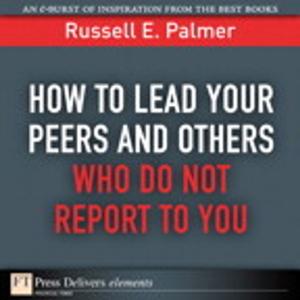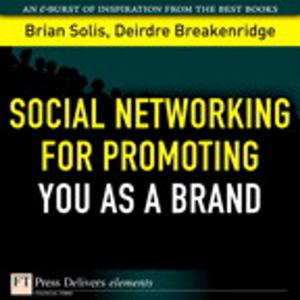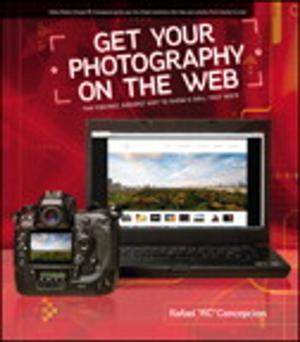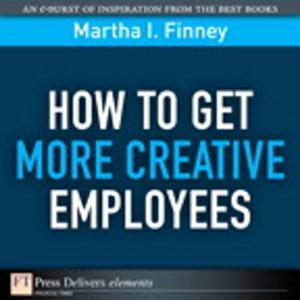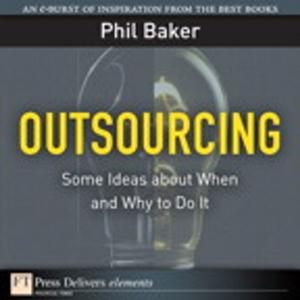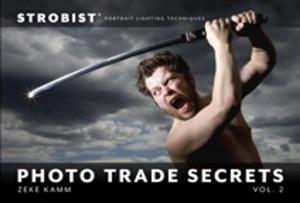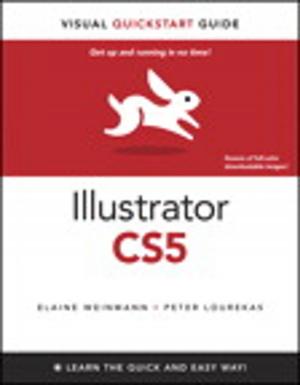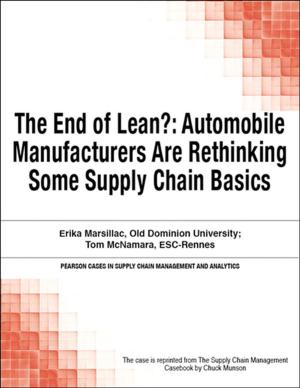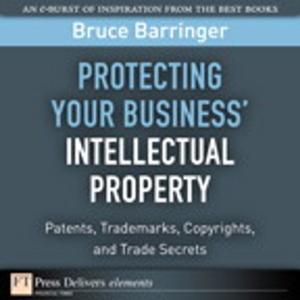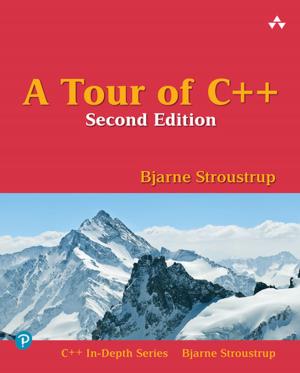Adobe Photoshop Lightroom 2 on Demand
Nonfiction, Computers, Application Software, Computer Graphics| Author: | Ted LoCascio | ISBN: | 9780132713511 |
| Publisher: | Pearson Education | Publication: | September 18, 2009 |
| Imprint: | Que Publishing | Language: | English |
| Author: | Ted LoCascio |
| ISBN: | 9780132713511 |
| Publisher: | Pearson Education |
| Publication: | September 18, 2009 |
| Imprint: | Que Publishing |
| Language: | English |
What you need, when you need it!
Need answers quickly? Adobe Photoshop Lightroom 2 on Demand provides those answers in a visual step-by-step format. We will show you exactly what to do through lots of full color illustrations and easy-to-follow instructions.
Inside the Book
· Quickly import, organize, and tag your photos
· Build and maintain a well-organized photo catalog
· Make the most of metadata, keywords, and searchable attributes
· Use Quick Develop’s fast, handy image processing tools
· Apply localized adjustments to parts of an image
· Work effectively in black and white
· Reduce unwanted image noise
· Output your images to printers, slide shows, or online galleries
· Integrate Lightroom 2 with Adobe Creative Suite 4
· Customize Lightroom’s preview, import, and backup preferences
Bonus Online Content
Register your book at queondemand.com to gain access to:
Workshops and related files
Category: Digital Photography
Covers: Adobe Photoshop Lightroom 2
User Level: Beginning–Intermediate
www.tedlocascio.com
What you need, when you need it!
Need answers quickly? Adobe Photoshop Lightroom 2 on Demand provides those answers in a visual step-by-step format. We will show you exactly what to do through lots of full color illustrations and easy-to-follow instructions.
Inside the Book
· Quickly import, organize, and tag your photos
· Build and maintain a well-organized photo catalog
· Make the most of metadata, keywords, and searchable attributes
· Use Quick Develop’s fast, handy image processing tools
· Apply localized adjustments to parts of an image
· Work effectively in black and white
· Reduce unwanted image noise
· Output your images to printers, slide shows, or online galleries
· Integrate Lightroom 2 with Adobe Creative Suite 4
· Customize Lightroom’s preview, import, and backup preferences
Bonus Online Content
Register your book at queondemand.com to gain access to:
Workshops and related files
Category: Digital Photography
Covers: Adobe Photoshop Lightroom 2
User Level: Beginning–Intermediate
www.tedlocascio.com